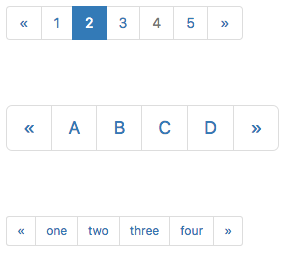// JavaScript
Pagination1.onclick = function(choice) {
NSB.MsgBox("Item clicked: " + choice);
};
Pagination (Bootstrap)
Jump to navigation
Jump to search
Description
Provide pagination links for your site or app with the multi-page pagination component.
When list of items is supplied at Design Time, the left and right arrows are supplied automatically. To add arrows at runtime, use « and » as the text in addItem().
Popovers and Tooltips are supported.
Properties and Methods
Standard properties are supported, plus:
| addItem(item, type) | Adds an item to the end. type can be "active" or "disabled" . Runtime. |
| clear() | Clears all items. Runtime. |
| items | Items to show, one per line. Prefix * for disabled, > for selected, ! for heading (not all controls support headings). Design Time. |
| length | Current number of items. Runtime. |
| value | Get and set the active tab. Runtime. |
Events
Standard events are supported. For this control, the onclick event will be most useful.
Example
' Basic
Function Pagination1_onclick(choice)
MsgBox "Item clicked: " & choice
End Function