Some Controls in depth: Difference between revisions
Jump to navigation
Jump to search
No edit summary |
|||
| Line 1: | Line 1: | ||
= Label = | |||
Controls are defined by their properties. The Label control is a simple control. Most of the properties for a control are set to default values when the control is created, so it is usable right away. Let's look at the options for customizing it. | |||
[[File:Labelcontrol.JPG|right]] | |||
* align: left, center, right | |||
* alignVertical: top, center, bottom (no % or multiline) | |||
* backgroundColor: colors can be a name, #RRGGBB, rgb(R,G,B) or transparent | |||
* borderColor | |||
* borderStyle: solid, dotted, dashed, etc. | |||
* borderWidth: pixels | |||
* bottom: pixels, percent, auto | |||
* class: grayTitle default. Can be custom css. | |||
* color: Of the text | |||
* fontFamily: helvetica is default | |||
* fontSize: in pixels. 16 is the default. | |||
* fontStyle: normal, italic or oblique | |||
* fontWeight: normal, bold or a number | |||
* height | |||
* hidden: true or false | |||
* id: The name of the control. | |||
* left | |||
* onclick, etc: names of functions to be called when these events happen. | |||
* right | |||
* style: css style | |||
* textContent: The content of the label. HTML is OK! | |||
* top | |||
* width | |||
= TextBox = | |||
= Button = | |||
= HeaderBar = | |||
= List = | |||
= Form = | |||
Revision as of 21:28, 9 December 2013
Label
Controls are defined by their properties. The Label control is a simple control. Most of the properties for a control are set to default values when the control is created, so it is usable right away. Let's look at the options for customizing it.
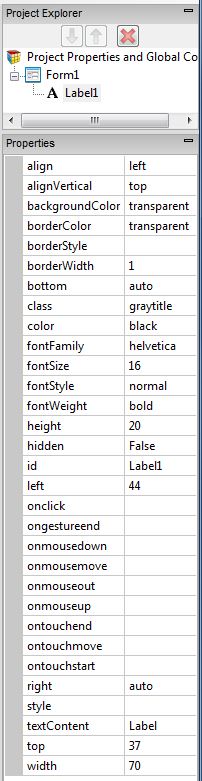
- align: left, center, right
- alignVertical: top, center, bottom (no % or multiline)
- backgroundColor: colors can be a name, #RRGGBB, rgb(R,G,B) or transparent
- borderColor
- borderStyle: solid, dotted, dashed, etc.
- borderWidth: pixels
- bottom: pixels, percent, auto
- class: grayTitle default. Can be custom css.
- color: Of the text
- fontFamily: helvetica is default
- fontSize: in pixels. 16 is the default.
- fontStyle: normal, italic or oblique
- fontWeight: normal, bold or a number
- height
- hidden: true or false
- id: The name of the control.
- left
- onclick, etc: names of functions to be called when these events happen.
- right
- style: css style
- textContent: The content of the label. HTML is OK!
- top
- width