Deploy Bar: Difference between revisions
Jump to navigation
Jump to search
(Created page with "file:3.2.png <br /> The Deploy Bar is used run your app, with a selected setting. * Start in Desktop Browser will run your app, usually in Chrome, on your desktop. * Depl...") |
No edit summary |
||
| Line 1: | Line 1: | ||
[[file:3.2.png]] <br /> | [[file:3.2.png]] <br /> | ||
<br> | |||
The Deploy Bar is used run your app, with a selected setting. | The Deploy Bar is used run your app, with a selected setting. | ||
Revision as of 23:23, 31 March 2014
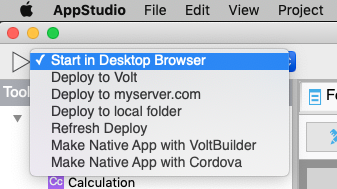
The Deploy Bar is used run your app, with a selected setting.
- Start in Desktop Browser will run your app, usually in Chrome, on your desktop.
- Deploy to nsbapp.com server will deploy the app to AppStudio's dedicated test server.
- Deploy to FTP server will deploy the app to a server you set up in Preferences.
- Deploy to a local server will deploy to a folder you specify in Preferences.
- Build Native App with PhoneGap transfers your app to the PhoneGap Build service, which will return a native app.
- Build Desktop App packages the app so it can be submitted to Google to make a Chrome Packaged App.
Next: Toolbox