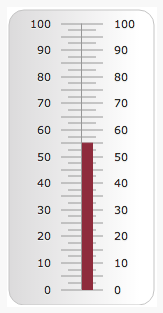JqxLinearGauge
Description
jqxLinearGauge displays an indicator within a range of values. Gauges can be used in a table or matrix to show the relative value of a field in a range of values in the data region, for example, as a KPI. It supports SVG and VML rendering.
jqWidgets is a commercial product, which depending on how you use it, requires a license fee. Complete details are on jqWidget's website. The product is well supported.
Properties and Methods
This control is well documented on the jqWidget's website: http://www.jqwidgets.com/jquery-widgets-documentation/.
Example
Sub Main()
$("#LinearGauge1").jqxLinearGauge("max", 100)
' "max" sets the maxium value of the gauge or full scale deflection
$("#LinearGauge1").jqxLinearGauge("value", 50)
' "value" is the new pointer value for the gauge
End Sub
Function Slider1_onchange()
temp = Slider1.value
$("#LinearGauge1").jqxLinearGauge("value", temp)
End Function
Output
See above.