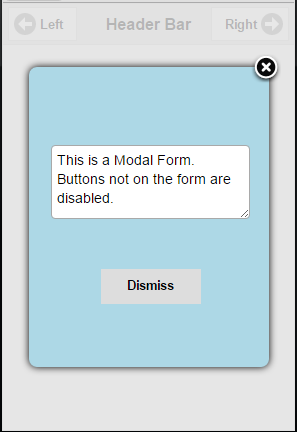Modal Forms: Difference between revisions
No edit summary |
C185driver (talk | contribs) mNo edit summary |
||
| Line 24: | Line 24: | ||
</pre> | </pre> | ||
Here are the settings you can use while opening a modal form: | Here are the settings you can use while opening a modal form (values listed below are the defaults): | ||
{| class='wikitable' | {| class='wikitable' | ||
Revision as of 22:59, 18 May 2015
Modal Forms are forms which float over the rest of your app. Until the modal form is dismissed, the controls on the form behind it cannot be accessed. AppStudio uses the jQuery Modal library. It is included in AppStudio apps already, so nothing needs to be done to use it.
Any form can be made modal. To make a form modal, a few form properties need to be set:
modal: True fullScreen: False left: (value does not matter - form will be centered) top: (value does not matter - form will be centered) width: (pixels, percentages or 'auto') height: (pixels, percentages or 'auto')
At runtime, show and hide modal forms like any other form:
Modal1.show()
Form _onshow() and _onhide functions will be called (if they exist). NSB.currentForm will be set to the modal form.
There are a number of options you can set when opening a modal form. Set these using object syntax: inside {} braces, put key, value pairs. For example, to fade in the modal form over 1 second with a completely opaque overlay, do this:
Modal1.show({fadeDuration: 1000, opacity: 1})
Here are the settings you can use while opening a modal form (values listed below are the defaults):
| overlay | "#000" | Overlay color |
| opacity | 0.75 | Overlay opacity |
| zIndex | 1 | Overlay z-index. |
| escapeClose | true | Allows the user to close the modal by pressing `ESC` |
| clickClose | true | Allows the user to close the modal by clicking the overlay |
| closeText | 'Close' | Text content for the close <a> tag. |
| closeClass | Add additional class(es) to the close <a> tag. | |
| showClose | true | Shows a (X) icon/link in the top-right corner |
| modalClass | "modal" | CSS class added to the element being displayed in the modal. |
| spinnerHtml | null | HTML appended to the default spinner during AJAX requests. |
| showSpinner | true | Enable/disable the default spinner during AJAX requests. |
| fadeDuration | null | Number of milliseconds the fade transition takes (null means no transition) |
| fadeDelay | 1.0 | Point during the overlay's fade-in that the modal begins to fade in (.5 = 50%, 1.5 = 150%, etc.) |