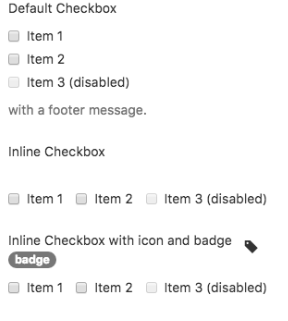// JavaScript
Checkbox1.onchange = function() {
var choices = "Choices: ";
for (i = 0; i <= Checkbox1.length - 1; i++) {
if (Checkbox1.getValue(i)) {
choices = choices + i + " ";
}
}
NSB.MsgBox(choices);
};
Checkbox (Bootstrap)
Jump to navigation
Jump to search
Description
The Checkbox allows users to select a binary option from a list of one or more items.
Popovers and Tooltips are supported.
Properties and Methods
Standard properties are supported, plus:
| addItem(item, type) | Adds an item to the end. type can be "checked" or "disabled" . Runtime. |
| badge | Adds a Badge to the control. Design Time and Runtime. |
| clear() | Clears all items. Runtime. |
| footer | An optional message at the bottom of the list of items. Design Time and Runtime. |
| getValue(i) | Get the value (true or false) of line i. Starts from 0. Runtime. |
| header | An optional message at the top of the list of items. Design Time and Runtime. |
| icon | An optional icon to appear at the top of the list. Design Time and Runtime. |
| inline | Display items horizontally? Design Time. |
| items | Items to show, one per line. Prefix * for disabled, > for selected, ! for heading (not all controls support headings). Design Time. |
| length | Items to show, one per line. Prefix * for disabled, > for selected, ! for heading (not all controls support headings). Design Time. |
| setValue(i, value) | Set the value (true or false) of line i. Starts from 0. Runtime. |
| value | Sets or gets the value. Bootstrap 4: Gets or sets true/false for single row checkbox. |
Events
Standard events are supported. For this control, the onclick event will be most useful.
Example
' Basic
Function Checkbox1_onchange()
Dim choices = "Choices: "
For i = 0 To Checkbox1.length-1
If Checkbox1.getValue(i) Then choices = choices & i & " "
Next
MsgBox choices
End Function